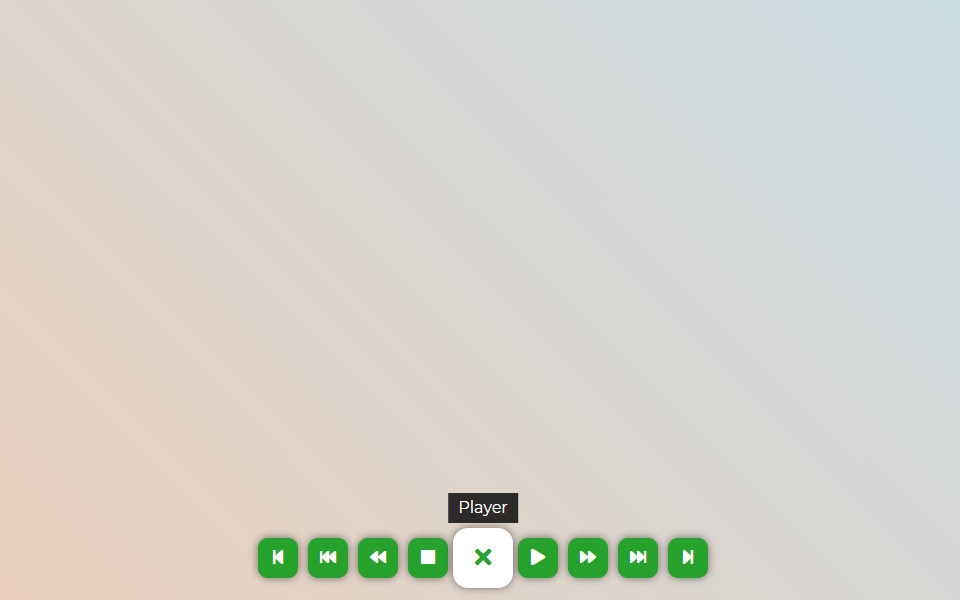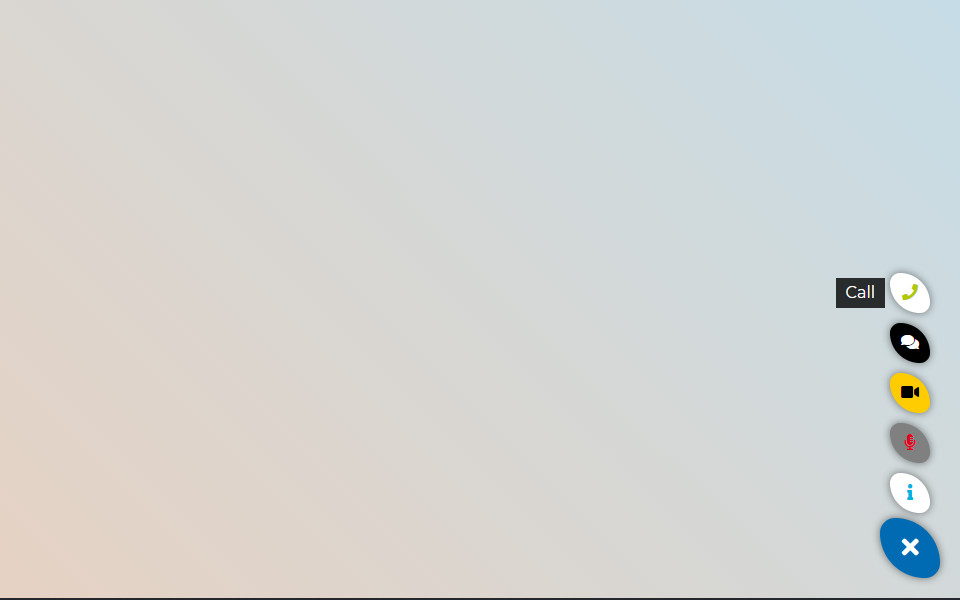Floating Button Pro

What Can You Create
- site navigation;
- social panel;
- user menu;
- multilingual navigation panels;
- contact menu;
- additional panel;
- adaptive menu for PC and mobile devices;
- floating panel with feedback and other.
Features
Unlimited Number
No limited to the number of buttons and subbuttons.
Font Awesome 5
The current version of the plugin has 1500+ Font Awesome Icon.
Different Positions
Can be positioned:
left, right, top-center, top-left,top-right, bottom-left, bottom-center, bottom-right
Size control
Set the 3 size for buttons:
small, medium, large .
Different Shapes
Choose different types of shapes for the menu: Square, Round, Rounded, Rounded-out.
Buttons style
Set spaces and animation for menu buttons.
Devices control
You can specify for which devices to show the menu.
Add Attributes
Add custom values to attributes such as CLASS and ID to each menu item.
Custom Icon
Add your own icon for the menu item.
Choose color
Choose color for each button
Smooth Scroll
Create a smooth scrolling effect to the page anchors.
Go to Top
Create a button that will take the user to the top of the page when clicked on.
Social Share
20 Easy Social Share Buttons for WordPress.
Function for print the page via a click on the item.
User links
Built-in user links: LogIn, LogOut, Register, Lostpassword
Language dependence
Show menu depending on language.
User dependence
Show menu depending on user (for all users, only for logged-in users, only for not logged-in users).
Specific pages
Show the menu on the specific pages.
Support
We work closely with the user community and listen to your opinion. We provide free technical and information support for customers.
Free Updates
Product get maintained with improvements and bug fixes.
Demo
- Options
- Screenshots