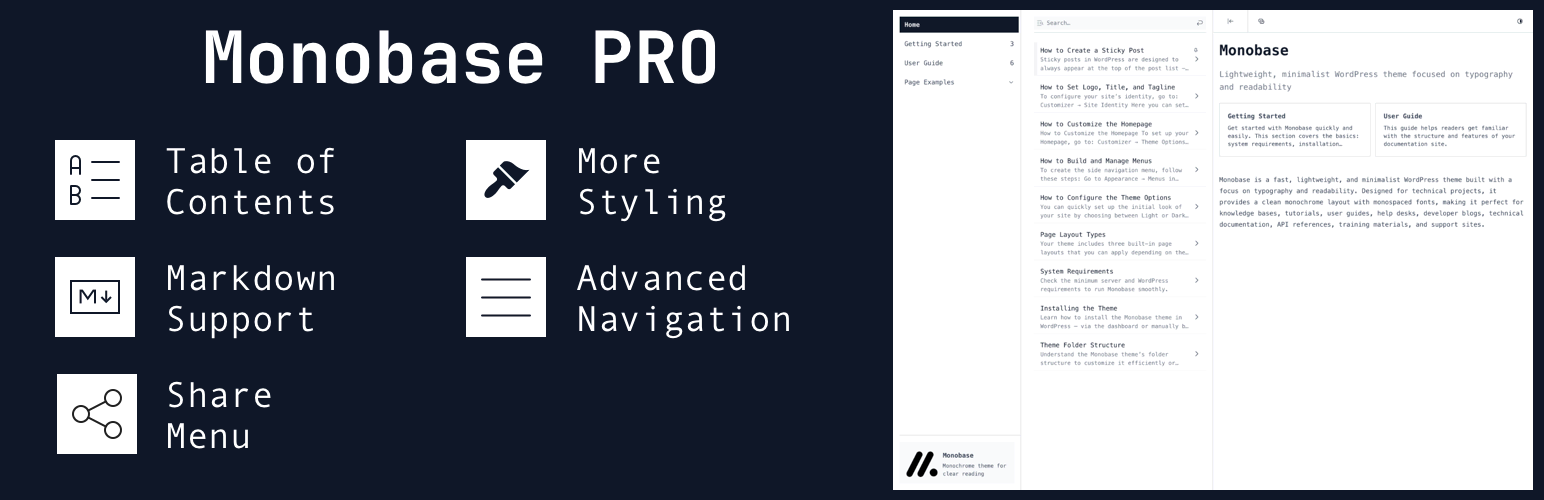
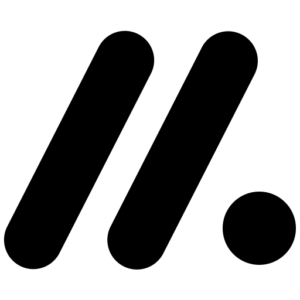
Monobase Pro
Monobase Pro adds extra tools for content, design, and navigation — clean, fast, and built to enhance the Monobase theme.
Monobase PRO is a premium plugin that extends the free Monobase theme with advanced features. While the free theme provides a clean, minimal starting point for your WordPress site, PRO unlocks powerful tools for styling, navigation, and content.
Global Styling
Fine-tune your site’s look in one place — fast, consistent, and lightweight.
Rounded theme style
One toggle to apply smooth, rounded corners across the theme
35 monospace Google fonts
Pick a clean developer-friendly typeface for headings and body.
22 color themes
Switch complete palettes in a click for instant, cohesive branding.
Advanced Navigation
Smarter menus, cleaner UI, and faster access to what matters.
Menu icons
Add icons (icon class, image, emoji) to any menu item for quicker visual scanning.
Hide menu labels
Show icon-only items when space is tight.
User-based visibility
Choose which items appear for logged-in vs. guest users.
Sidebar Menu buttons
Build a Side Bar Menu with clickable button-style items.
Posts sidebar buttons
Add contextual button menus inside post sidebars.
Content Tools
Enhance your publishing workflow with smart content features.
Table of Contents
Auto-generate clean TOCs for posts based on headings (H2–H3)
Markdown Support
Write posts and pages in Markdown for a faster, distraction-free experience.
Share Menu
Add a lightweight share panel to spread your content anywhere.
| PRO | FREE | |
|---|---|---|
| Clean minimal theme | ✅ | ✅ |
| Optimized lightweight code | ✅ | ✅ |
| Translation Ready | ✅ | ✅ |
| Dark/Light Mode Switch | ✅ | ✅ |
| Copy URL button | ✅ | ✅ |
| Color palettes | ✅ | ❌ |
| Monospace Google fonts | ✅ | ❌ |
| Rounded style toggle | ✅ | ❌ |
| Table of Contents for posts | ✅ | ❌ |
| Markdown editor support | ✅ | ❌ |
| Menu icons | ✅ | ❌ |
| Hide menu labels | ✅ | ❌ |
| User-based menu visibility | ✅ | ❌ |
| Extra Footer Menu | ✅ | ❌ |
| Sidebar Menu (buttons) | ✅ | ❌ |
| Post Sidebar Menu (buttons) | ✅ | ❌ |
| Share Menu (35+ services) | ✅ | ❌ |
Monobase Pro is a premium plugin that extends the free Monobase theme with advanced features. It adds tools for global styling, navigation controls, content enhancements like Markdown and Table of Contents, and sharing options — all lightweight and optimized for speed.
While Monobase Pro is designed to perfectly complement the Monobase theme, many of its features (like Share Menu, Table of Contents, Copy URL, and navigation controls) also work with most modern WordPress themes. You can safely use it alongside your current setup.
- Extra features: TOC, Markdown editor, Share Menu, advanced menus, and more.
- Better customization: 35 monospaced fonts, 22 color palettes, global rounded style.
- Productivity: quick Copy URL, icon-only menus, user-based visibility.
Monobase Pro gives you professional-grade tools while keeping your site simple and fast.
Upon purchasing Monobase Pro, you will receive:
Plugin Zip File:
You will have access to download the plugin’s zip file, which contains the Monobase Pro plugin itself.
Documentation:
You will also gain access to comprehensive documentation and a user manual. These resources will guide you on how to install, configure, and utilize Monobase Pro effectively.
Customer Support:
We offer dedicated customer support to assist you with any queries or challenges you may encounter. Our friendly support staff is available to provide prompt assistance, ensuring a smooth experience with Monobase Pro.
To get started, you can upload the plugin’s zip file to your WordPress website and activate it. For complete configuration steps, you can refer to the user manual. Should you encounter any difficulties along the way, our support team will be more than happy to assist you.
There are two methods to update your Monobase Pro plugin:
1. Dashboard Update:
You can easily update the plugin directly from your WordPress site’s dashboard. Simply navigate to the “Plugin” or “Updates” page, where you will find any available updates for Monobase Pro. Follow the provided instructions to initiate the update process.
2. Manual Update:
Alternatively, you can log into your Wow-Company account and download the latest version of Monobase Pro. Once downloaded, you can manually upload the updated plugin to your WordPress website. By replacing the existing plugin files with the updated ones, you will successfully update Monobase Pro.
By utilizing either of these two methods, you can ensure that you have the most recent version of Monobase Pro installed on your WordPress site.
Monobase Pro does not follow a rigid update schedule, but we consistently release updates to enhance the plugin’s performance and functionality. Our team is dedicated to addressing any bugs that may arise and to incorporating new features into Monobase Pro. These updates are delivered regularly to ensure that our users have a seamless experience and access to the latest improvements in the plugin.
Currently, we offer two payment methods for Monobase Pro: credit cards and PayPal. Whether you prefer using your credit card or PayPal account, you can conveniently make your payment through either of these options.
No, there is no additional payment required after purchasing the plugin. We offer a Lifetime license for using the plugin, which means you have unlimited access to it without any additional charges. Additionally, our support services are included with the purchase, ensuring that you receive assistance whenever you need it.
What’s included?
- LifeTime Free updates
- Forever support
- LifeTime License
How do we get it?
After you purchase, we’ll email you a private download link that includes everything you need.